As a marketing pro, I’ve learned how important it is to make workflow smooth and client relationships strong. In today’s fast world, keeping up is key.
So, I’ve gathered 10 key CRM automation strategies for marketing agencies. These tips help agencies work better, connect with clients more, and grow.
In this article, we’ll dive into CRM automation’s power. We’ll share tips to help your agency grow. Whether you want to make your workflow easier or make clients happier, this guide is for you.
The Power of CRM Automation for Modern Marketing Agencies
Marketing agencies can do better with CRM automation. It makes them work smarter and connect better with clients. This tech lets them do the easy stuff automatically, so they can do the important stuff.

How Automation Transforms Agency Operations
Automation makes agency operations smoother. It cuts down on mistakes and makes data better. Agencies can answer clients fast, send messages that feel personal, and run campaigns that work.
The ROI of Implementing CRM Automation
Getting CRM automation is a big win for marketing agencies. It saves time on the boring stuff. This means more time for big ideas, more money, and happier clients. Plus, it helps agencies grow without getting too big too fast.
In short, CRM automation is a big deal for marketing agencies. It makes them work better, connect with clients more, and grow their business.
Tip 1: Implement Automated Lead Scoring to Prioritize High-Value Prospects
Automated lead scoring is a big help for marketing agencies. It helps them focus on the best leads. This way, they can sell more.
To start with automated lead scoring, you need to know how to set it up. You score leads based on how they interact with your content. This includes website visits, email opens, and form submissions.
Setting Up Behavior-Based Scoring Parameters
When setting up scoring, think about what shows a lead is interested. For example, downloading a whitepaper is more important than just visiting your site. This way, you can score leads based on how likely they are to buy.
Example of behavior-based scoring parameters:
- Downloading a whitepaper: +10 points
- Attending a webinar: +15 points
- Visiting the pricing page: +5 points
Integrating Lead Scoring with Your Sales Pipeline
After setting up your scoring, link it to your sales pipeline. This way, your sales team knows when to reach out. It makes sure marketing and sales work well together.

Automated lead scoring and a linked sales pipeline boost your agency’s success. It helps you find and sell to the best leads.
Tip 2: Streamline Client Onboarding with Automated Workflows
Automated workflows make client onboarding better and faster. They help marketing agencies start off right with clients. This makes the beginning of their work together smooth and successful.
Creating Personalized Welcome Sequences
A personalized welcome sequence is key in onboarding. It’s a series of emails or messages that welcome clients. They introduce the agency’s services and give useful info to get started.
Agencies use client data and preferences to make these sequences special. This makes the onboarding feel more personal and fun for clients.

Automating Document Collection and Approvals
Automating document collection and approvals is also important. It means setting up workflows to get and approve documents from clients. This makes the onboarding faster and cuts down on mistakes.
It also makes clients happier because things move quicker.
Tip 3: Automate Campaign Tracking for Real-Time Performance Monitoring
Automating campaign tracking is a big help for marketing agencies. It lets them watch their campaigns in real time. This way, they can make smart choices to get better results.
Implementing Cross-Channel Tracking Dashboards
Cross-channel tracking dashboards show how campaigns are doing on different platforms. To make this work, I put data from many places into one dashboard. This means:
- Connecting data from social media, email, and web campaigns
- Using APIs to get data in real time
- Setting up the dashboard to show important KPIs
With all data in one spot, I can see how things are going fast. I can also find what needs to get better.
| Channel | Campaign Name | Impressions | Clicks | Conversion Rate |
|---|---|---|---|---|
| Summer Sale | 100,000 | 5,000 | 2% | |
| Newsletter July | 50,000 | 2,000 | 3% | |
| Google Ads | Search Campaign | 200,000 | 8,000 | 1.5% |
Setting Up Performance Threshold Alerts
Performance threshold alerts help fix problems fast. I set these up by picking important metrics and sending alerts. This includes:
- Finding key KPIs for each campaign
- Setting alert levels for these KPIs
- Setting up alerts to notify when levels are hit
By automating tracking and setting alerts, marketing agencies can keep up with their campaigns. They can make quick changes to get better results.
Tip 4: Leverage Email Marketing Automation for Personalized Client Communication
Email marketing automation is a big help for marketing agencies. It lets them send emails that are just right for their clients. This makes clients happier and more engaged.
Building Client Segments Based on Engagement Metrics
To use email marketing automation well, you need to sort clients into groups. Look at how they interact with emails to make these groups. This way, you can send emails that really speak to each client’s needs.
| Segment | Engagement Metrics | Targeted Content |
|---|---|---|
| Highly Engaged | Frequent opens, clicks, and conversions | Exclusive offers, premium content |
| Moderately Engaged | Occasional opens and clicks | Newsletters, industry insights |
| Low Engagement | Rare opens, no clicks | Re-engagement campaigns, feedback requests |
Designing Trigger-Based Email Sequences
Trigger-based email sequences are also very useful. They send emails based on what clients do or when they hit certain points. For example, a welcome email can go out when a client starts, and a thank-you email after they buy something.
Using these methods, marketing agencies can talk to their clients better. This leads to stronger bonds and more loyal clients.
Tip 5: Integrate Social Media Management with Your CRM
Putting social media and CRM together changes your marketing game. It makes your social media work better with your CRM. This way, you learn more about what your clients like and need.
This mix lets you automate content publishing on many social sites. This keeps your brand look the same everywhere. It also tracks how people interact with your posts, giving you useful info.
Automating Content Publishing and Engagement Tracking
Automating posts saves time and cuts down mistakes. You can plan your posts ahead, keeping your online look steady. Tracking how people engage with your posts shows you what works and what doesn’t. This helps you change your plan as needed.
- Schedule posts across multiple platforms simultaneously
- Monitor engagement metrics, such as likes, shares, and comments
- Adjust your content strategy based on real-time data
Connecting Social Interactions to Client Profiles
Linking social chats to client files helps you know them better. You learn what they like, do, and need. This info makes your marketing more personal, boosts client happiness, and grows your business.
Some big pluses of linking social talks to client files are:
- Enhanced client profiling
- Personalized marketing campaigns
- Improved customer service through timely responses to social media inquiries
In short, mixing social media with your CRM is a smart move. It automates posting and tracking, and links social talks to client files. This way, you grow your business and make clients happier.
Essential CRM Automation Tips for Client Reporting and Analytics
To stand out in a competitive market, marketing agencies must focus on client reporting and analytics through CRM automation. This way, they can give clients valuable insights. These insights help build strong client relationships and grow the business.
Creating Automated Weekly and Monthly Report Templates
Automating report templates is key to making client reporting easier. By making automated weekly and monthly report templates, agencies can keep reports consistent. They also save a lot of time by not having to do it all by hand.
For example, using a CRM like HubSpot or Salesforce, agencies can make report templates that update automatically. This saves time and makes sure reports are always on time. It also makes clients happier and more trusting.
Implementing Client-Specific KPI Dashboards
Setting up client-specific KPI dashboards is also very important. These dashboards show clients how they’re doing in real time. Agencies can then give clients insights and advice that really matters to them.
By setting up KPI dashboards in the CRM, agencies can show clients how their campaigns are doing. This helps clients see what’s working and what needs work. It makes clients feel like they’re getting a personal service.
For instance, an agency might make a KPI dashboard for a client. It could track website traffic, social media, and leads. This way, the agency can give clients updates that show the value of their work. It helps clients understand their business better.
Tip 7: Automate Task Management for Improved Team Productivity
Marketing agencies can make their teams work better by using automation. It helps them do more important tasks that help the business grow.
Designing Trigger-Based Workflow Systems
Workflow systems use triggers to start tasks when certain things happen. For example, when a new lead comes in, tasks for the sales team start. This makes sure leads get help fast, which helps more people become customers.
To make a good workflow, I pick tasks that can be automated. Then, I set up triggers for things like lead status changes. This makes my team work better, with fewer mistakes and more done.
Implementing Automated Task Prioritization
Automating task order helps team members do the most important tasks first. Rules make sure tasks are done based on how urgent and important they are. This helps my team meet deadlines and get things done.
| Task Priority | Task Type | Trigger |
|---|---|---|
| High | Client Follow-up | New Lead |
| Medium | Reporting | Weekly Deadline |
| Low | Data Entry | Daily Batch |
With automated task order, my team always works on the most critical tasks. This boosts productivity and makes things more efficient.
Tip 8: Develop Automated Pipeline Management Systems
Automating pipeline management changes how marketing agencies work. It keeps the sales pipeline current and catches all deals.
Creating Stage Progression Rules and Notifications
Automated systems need stage rules and alerts. Leads move to the next stage based on set rules. For example, if a lead opens a key email, they move up.
Alerts tell sales teams when to follow up. This keeps them on track and boosts chances of success.
Implementing Deal Value Forecasting
Deal value forecasting is also key. It uses past data and algorithms to guess deal values. This helps agencies focus on the most important deals.
It makes sales better and keeps clients happy. This is because the most valuable deals get the most attention.
Automating pipeline management brings many benefits:
- It makes sales work more efficient.
- It’s more accurate in guessing deal values.
- It makes clients happier with quick follow-ups.
- It helps use resources better based on deal values.
Tip 9: Leverage Predictive Analytics for Strategic Client Insights
Predictive analytics helps agencies guess what clients need. It uses old data and current trends to give strategic client insights. This helps marketing agencies make smart choices and improve client results.
Setting Up Automated Client Health Scoring
Automated client health scoring is key. It checks things like how much clients engage, buy, and give feedback. By setting up automated client health scoring, agencies can spot clients at risk. They can then use special plans to keep those clients.
- Engagement metrics (e.g., email opens, clicks)
- Purchase history and frequency
- Client feedback and satisfaction scores
Implementing Trend Analysis for Proactive Strategy Adjustments
Trend analysis is also important. It lets agencies adjust plans early to stay ahead. By watching client and market trends, they can plan better. Some trends to watch include:
- Changes in client engagement levels
- Shifts in market demand and preferences
- Emerging technologies and their impact
Tip 10: Build Automated Client Retention Programs
Keeping clients is key for marketing agencies to grow. Using automation helps a lot. It makes sure we keep good relationships with our clients.
These programs help us meet client needs before they leave. This way, we can sell more to them. We can make these programs fit what our agency and clients need.
Designing Engagement Triggers for At-Risk Clients
It’s important to know when clients might leave. We use data to find out. Then, we send them special messages to keep them interested.
For example, if a client isn’t as active, we send them a special email. It tries to get them excited about our services again.
Creating Automated Loyalty and Upsell Campaigns
We also have loyalty and upsell campaigns. We sort our clients and see how they act. Then, we make special offers for them.
Like, after a few projects, clients get special perks. When they’re almost done, we offer more services to help them.
These strategies make clients happier and keep them coming back. It helps our business grow too.
Conclusion: Taking Your Agency to the Next Level with CRM Automation
As a marketing agency, you need to stay ahead. CRM automation is a key tool for this. It can change how you work, improve client relationships, and grow your agency.
CRM automation lets you automate tasks and understand client interactions better. It helps you make smart decisions for your marketing. This way, you can focus on tasks that make money and grow your agency.
Keep improving your CRM strategy. Watch how it works, change it if needed, and learn new things. This will help you succeed and grow your agency with CRM automation.
FAQ
What is CRM automation, and how can it benefit my marketing agency?
CRM automation uses tech to do tasks for you. It makes your work better and helps you connect with clients. My agency uses it to work smarter and grow.
How do I get started with CRM automation, and what tools do I need?
First, find tasks you can automate like scoring leads or sending emails. You’ll need a CRM like HubSpot or Salesforce. You might also need tools like Zapier for extra tasks.
Can CRM automation really improve client relationships, and how?
Yes, it can. It lets you send personalized messages and follow up on time. This makes sure clients feel important and get the right help when they need it.
How do I measure the ROI of CRM automation, and what metrics should I track?
Track how much better you work, how happy clients are, and if you make more money. Look at things like how many leads you get and how fast they turn into sales.
What are some common challenges or obstacles to implementing CRM automation, and how can I overcome them?
Issues like bad data, not knowing how to use it, and team resistance are common. Clean your data, get help if you need it, and explain how it helps your team.
Can I customize my CRM automation workflows to fit my agency’s specific needs?
Yes, most CRM systems let you make workflows your own. This way, you can use automation in a way that works best for your business.
How often should I review and update my CRM automation workflows to ensure they’re working effectively?
Check and update your workflows every quarter. This keeps them working well and matches your agency’s changing needs.





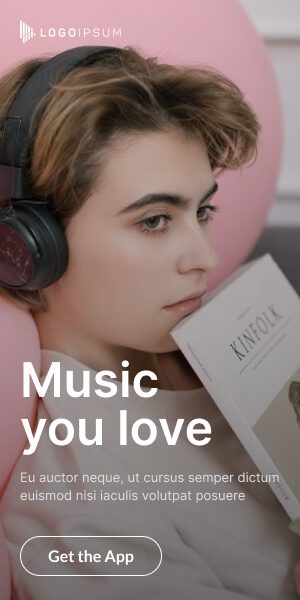



Leave a comment