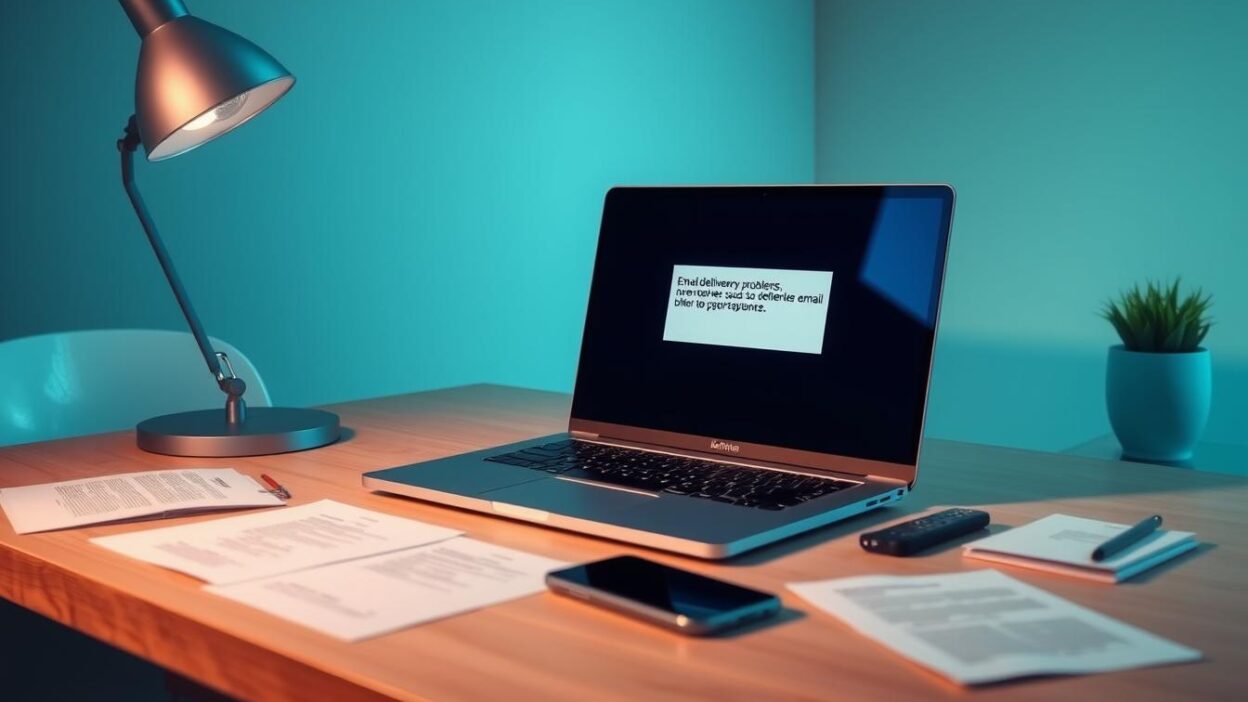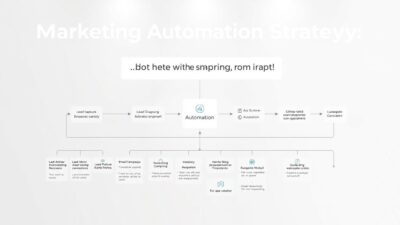Are you upset because your emails aren’t reaching the inbox? You’re not alone. A lot of marketers and businesses struggle with getting their emails delivered. We’ll look at why this happens and give you 5 easy fixes to boost your email deliverability.
By the end of this article, you’ll know how to make sure your messages get to your audience. This will help your inbox placement a lot. We’ll share expert tips and easy steps to follow.
Understanding Why Your Email Not Reaching Inbox Is Happening
When you send an email, it goes on a long journey. It must pass many checks before it gets to the inbox. This is why some emails don’t make it.
Your email starts at your computer and ends at the recipient’s inbox. It travels through the internet. This path includes email configuration and email authentication checks.
Here’s a simple overview:
- Your email is sent through your provider’s server.
- Next, the email is sent through the internet to the receiver’s server.
- Along the way, it faces many filters and checks.
Common Reasons Emails Get Blocked or Filtered
There are many reasons emails get blocked or filtered. Some include:
- Poor email configuration, like wrong SMTP settings.
- Not having the right email authentication, making it seem untrustworthy.
- Content that sets off spam filters.
- A bad sender reputation.
Knowing these reasons can help you figure out why your emails aren’t getting through.
How to Diagnose Your Specific Deliverability Issues
To find out why your emails aren’t reaching the inbox, do the following:
- Make sure your email configuration settings are right.
- Check that your email authentication (SPF, DKIM, DMARC) is set up correctly.
- Keep track of your sender reputation and update your emails as needed.
By doing these things, you can find and fix the problems stopping your emails from reaching the inbox.
Fix #1: Verify Your Email Configuration Settings
When your emails don’t reach the inbox, check your email configuration settings first. Making sure your email client is set up right can fix many problems.
Checking SMTP Server Settings and Connection Issues
The SMTP server sends emails. Wrong SMTP settings can stop emails from getting through.
- Make sure the SMTP server address and port number are right.
- Check if the connection is secure (TLS or SSL).
- Take a look at your email client settings or read your provider’s guide.
Firewalls or antivirus software might block the SMTP server. Make sure your security settings are correct to avoid issues.
Confirming Email Account Credentials and Limits
Wrong email account details can stop emails from being sent. Make sure your:
- Username and password are correct.
- Email account hasn’t hit sending limits set by your provider.
Some providers limit how many emails you can send. Going past these limits can lead to problems.
Troubleshooting Common Configuration Errors
Using the wrong port numbers or encryption settings is a common mistake. Here’s how to fix them:
- Look at the error messages when you try to send emails.
- Check your email client’s guide or ask for help.
- Switch to another email client to see if your settings work.
By checking your email configuration settings, you can find and fix problems. Regular checks help keep your emails flowing smoothly.
Fix #2: Implement Proper Email Authentication
Email authentication boosts your email delivery rates. It stops spam and phishing by checking who sends emails. We’ll go over the proper way to set it up.
Setting Up SPF Records to Verify Sending Servers
SPF stops spammers from using your domain. Include your email servers in DNS records to confirm your emails are authentic.
If you use a third-party email service, add their IP addresses to your SPF record. You’ll set it up as a TXT record in your DNS. It includes your sending servers’ IP addresses and how to handle unknown emails.
Configuring DKIM to Digitally Sign Your Emails
DKIM digitally signs your emails. This keeps your emails safe from changes during sending. Make a private key for email signing and put the public key in your DNS records.
The DKIM signature goes in your email headers. It’s made from your email content. Recipient servers use this to check that your email is real and trustworthy.

Establishing DMARC Policies for Enhanced Protection
DMARC works alongside SPF and DKIM to help protect and report on your emails. It tells servers what to do with emails that don’t pass checks. You set up a DMARC record in your DNS with your policy and report email.
Testing Your Authentication Implementation
After setting up SPF, DKIM, and DMARC, test them. Use online tools to check your records. Also, send test emails to different providers to see if everything works.
| Authentication Method | Purpose | Key Benefits |
|---|---|---|
| SPF | Verifies sending servers | Prevents spam from your domain |
| DKIM | Digitally signs emails | Ensures email integrity and authenticity |
| DMARC | Provides reporting and conformance | Enhances protection against phishing and spam |
Using these email authentication methods boosts your delivery rates. It also keeps your domain safe from harm.
Fix #3: Improve Your Sender Reputation and Content Quality
To get your emails into the inbox, focus on building a good sender reputation and sending quality content. Your emails get through mostly because of your sender reputation. By improving it and making your content better, you’ll get more emails delivered.
How to Check Your Sender Score with These Tools
There are tools to check your sender score. This score tells you how reliable your email sender reputation is. Some popular tools are:
- Sender Score by Validity
- Mailbox Provider Bounce Rate Tools
- Email deliverability monitoring services
With these tools, you can understand how inbox providers treat your emails. They help you find ways to get better.

Avoiding Spam Trigger Words and Formatting Issues
It’s important to avoid spam trigger words and formatting problems. Using some words or phrases might make your emails land in spam. This can block or filter your emails. To avoid this:
- Don’t use too much promotional language
- Avoid too much punctuation and capital letters
- Don’t use spammy keywords
Optimizing Subject Lines and Preview Text
Make your subject lines and preview text better. This can really help your emails get more attention. Here’s how:
- Write subject lines that grab attention
- Keep subject lines short
- Make sure preview text matches the subject line
Creating Engagement-Focused Content
Make content that your audience will love. It’s key to getting better engagement and keeping a strong reputation.
Create content that matches what your subscribers want and need. Use data and feedback to get better over time.
Follow these tips to strengthen your sender reputation and make better content, helping your emails land in inboxes.
Fix #4: Keep Your Email List Clean and Send Responsibly
A clean, healthy email list helps your messages get to more inboxes. A clean email list makes it easier for your emails to reach the inbox. We’ll talk about how to keep your list in great shape.
Regular List Cleaning and Validation Techniques
Cleaning your email list often is key. It gets rid of bad addresses. It increases the chances that your emails will reach the inbox.
Tools can help you spot invalid emails—be sure to clean out any that don’t work or haven’t been active.
Implementing Double Opt-in and Proper Unsubscribe Processes
It confirms that people genuinely asked to join your email list. It makes your emails more interesting and less likely to be seen as spam. Also, it’s good to have an easy way for people to stop getting your emails.
Best practices for double opt-in include:
- Sending a confirmation email right after someone signs up.
- People confirm their interest by clicking a link before being added to your list.
Establishing Consistent Sending Schedules and Volumes
Being consistent with your email timing helps email providers trust you. Don’t send too many emails all at once to avoid looking like spam.
Consider the following when planning your sending schedule:
- Slowly increase how many emails you send to avoid sudden spikes.
- Keep a regular sending time to gain trust from email providers.
Running Re-engagement Campaigns for Inactive Subscribers
Re-engagement campaigns try to get inactive subscribers back. You can grab their attention again by sending targeted emails. This makes your emails more popular.
Tips for effective re-engagement campaigns:
- Find subscribers who aren’t engaging and put them in their own list.
- Make emails just for them to get their attention back.
- Check how well your campaigns are doing and change them if needed.
Conclusion: Maintaining Long-Term Email Deliverability Success
Getting your emails delivered to the inbox takes work. It takes a long-term plan. By using the 5 fixes from this article, you’re on the right path. Make sure to check your email setup, security, and list health often.
Keep an eye on your email game. Discover how SPF, DKIM, and DMARC work together to keep your emails safe. Also, keep your email list active and happy.
Stick to these tips and keep working on your strategy. That way, your emails land where they should, helping you engage your audience and see more success.
FAQ:
Why don’t my emails get delivered to the inbox?
There are several reasons why your emails might miss the inbox. Common issues include incorrect email setup, poor sender reputation, or missing email verification tools like SPF, DKIM, and DMARC. These problems can cause your emails to be marked as spam or blocked.
How do I check if my email settings are correct?
Review your SMTP server details and confirm your email address and password are right. Also, make sure your port numbers and encryption settings match your provider’s recommendations. Fixing these helps your emails send smoothly.
How can I boost my sender reputation?
To build a strong sender reputation, avoid spammy words, write clear subject lines and preview text, and send content your audience finds useful.
Why does sending emails consistently matter?
Sending emails at regular times and in steady amounts helps email providers trust you. Sudden bursts or irregular schedules may look suspicious and hurt your reputation.
How do I know if my email authentication is working properly?
You can use free online tools to check your SPF, DKIM, and DMARC records. These tests tell you if your authentication is set up correctly and working to protect your emails.